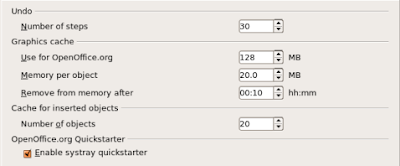
If you're an OpenOffice user, you've undoubtedly encountered the open source office suite's painstaking slow load up and the occasional freeze-up/stall. The Zolved weblog recommends making changes to the default settings in the "Memory" portion of OpenOffice's options dialog to speed things up. The tutorial at Zolved is written for Ubuntu Linux, however, you can apply similar tweaks to OpenOffice on Mac and Windows, too.
原文在这里 http://lifehacker.com/software/optimization/speed-up-openoffice-270775.php
1). 打开 OpenOffice Writer,在菜单中选择:工具->选项->内存:
3). 修改:图形缓冲区->用于openoffice:128m,每个对象的内存:20m
4). 激活:系统栏快速启动
5). 取消 Java 选项页中的‘使用 Java 运行环境’ 设置input method
No comments:
Post a Comment